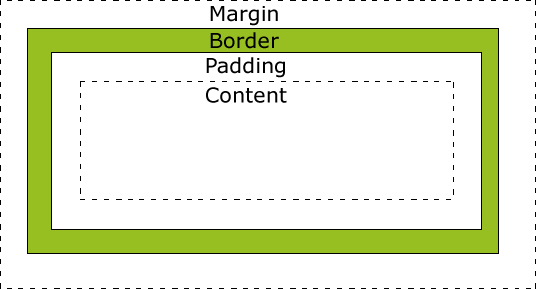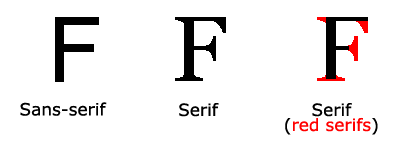Perguruan Tinggi di Jakarta
Fakultas Teknologi Informasi Universitas Budi Luhur. merupakan salah satukampus terbaik yang ada di Indonesia. Lokasi nya beralamat di Jl. Ciledug Raya, Petukangan Utara, Jakarta Selatan , 12260. DKI Jakarta, Indonesia. Telp: 021-585 3753 Fax: 021-585 3752. Kampus ini merupakan salah satu sebagai perguruan tinggi di Jakarta, Fakultas Teknologi Informasi Universitas Budi Luhur memiliki kewajiban melakukan Tri Dharma Perguruan Tinggi. Tri Dharma Perguruan Tinggi yaitu melakukan kegiatan Pengajaran, Pengabdian Masyarakat dan Penelitian. Hasil dari kegiatan Tri Dharma Perguruan Tinggi haruslah diketahui oleh masyarakat dan berdampak positif ke masyarakat. Oleh sebab itu dibutuhkan suatu wadah untuk melakukan kegiatan Tri Dharma dan publikasi terhadap hasil Tri Dharma Perguruan Tinggi Fakultas Teknologi InformasiUniversitas Budi Luhur.
"Cerdas dan berbudi luhur merupakan dua hal yang terpadu yang tidak terpisahkan, karena kecerdasan tanpa dilandasi budi yang luhur akan cenderung digunakan untuk membodohi dan mencelakakan orang lain, sebaliknya budi luhur tanpa diimbangi kecerdasan akan merupakan sasaran kejahatan dan penindasan dari orang lain."
Untuk mendidik tenaga trampil yang cerdas dan berbudi Luhur itu, maka pada tanggal 1 April 1979 didirikan Kampus Komputer Akademi Ilmu Komputer (AIK) Budi Luhurdi Jakarta, beralamat di Jl. Budi Utomo No. 11 Jakarta Pusat. Akademi ini bertujuan menghasilkan tenaga-tenaga trampil atau professional di bidang komputer guna memenuhi kebutuhan pembangunan nasional.
Setelah dua tahun diperjuangkan, pada tanggal 11 Agustus 1981 AIK Budi Luhur mendapatkan izin operasional dari pemerintah. Dalam surat izin operasional itu, pemerintah mengubah nama AIK Budi Luhur menjadi Akademi Pengetahuan Komputer (APK) Budi Luhur . Nama ini digunakan, ketika pada tanggal 5 Januari 1983 berdasarkan keputusan Mendikbud No. 018/O/1983 APK Budi Luhur mendapat status terdaftar. Dengan status terdaftar yang dimiliki, APK Budi Luhur berhasil menyelenggarakan ujian sarjana muda komputer dengan dosen penguji dari ITB. Dalam ujian negara itu APK Budi Luhur meluluskan sarjana-sarjana muda komputer pertama di Indonesia.
Berkenaan dengan siapnya pembangunan Kampus Teknologi Informasi tahap pertama (dengan dua unit gedung berlantai dua), maka pada tanggal 17 Agustus 1985 APK Budi Luhur pindah dari Jl. Budi Utomo No. 11 ke jalan Cileduk Raya, Pertukangan Utara, Kebayoran Lama dan menjadi salah satu Tempat Kuliah di Jakarta.
Dengan makin mantapnya penyelenggaraan pendidikan di APK Budi Luhur, dan makin besarnya minat dan kebutuhan keahlian di bidang komputer, maka Yayasan Pendidikan Budi Luhur pada bulan Agustus 1985 mendirikan Akademi Teknik Elektro Komputer (ATEK) Budi Luhur dan Akademi Akuntansi Komputer (AAK) Budi Luhur. Tujuan berdirinya ATEK Budi Luhur adalah menyiapkan tenaga-tenaga yang mampu memegang jabatan dan tugas-tugas yang memerlukan pengetahuan teknik elektro komputer, sedangkan AAK Budi Luhur bertujuan menyiapkan tenaga-tenaga yang mampu memegang jabatan dan tugas-tugas yang memerlukan pengetahuan akuntansi dan komputer.
Dengan kemajuan-kemajuan yang dicapai oleh APK Budi Luhur, Pemerintah memberikan kenaikan status (akreditasi) dari terdaftar menjadi diakui berdasarkan Keputusan Mendikbud No. 0355/I/1986 tanggal 13 Mei 1986. Pemberian status diakui itu mengakibatkan bergantinya nama APK Budi Luhur menjadi Akademik Manajemen Informatika dan Komputer (AMIK) Budi Luhur.
Sejalan dengan meningkatnya kebutuhan dan perhatian masyarakat terhadap ilmu komputer (computer science), serta makin meningkatnya permintaan sarjana muda komputer untuk melanjutkan ke jenjang Strata-1 (S1) didirikan Sekolah Tinggi Pengetahuan Komputer (STPK) Budi Luhur di semester genap tahun akademik 1985-1986.
Dengan makin mantapnya STPK Budi Luhur dan dengan didorong oleh semua pihak, di tahun 1986 Yayasan Pendidikan Budi Luhur mendirikan Sekolah Tinggi Elektro Komputer (STEK) Budi Luhur dan Sekolah Tinggi Akuntasi Komputer (STAK) Budi Luhur untuk menyelenggarakan program strata satu (S1) di bidangnya masing-masing.
Di awal tahun 1987, Yayasan Pendidikan Budi Luhur merasa perlu untuk menyederhanakan kelembagaan perguruan tinggi dilingkungannya (STPK, STEK, dan STAK Budi Luhur) ke dalam suatu wadah. Maka berdasarkan Keputusan Mendikbud nomor 0720/I/1987, STPK, STEK, dan STAK Budi Luhur diintegrasikan ke dalam Sekolah Tinggi Manajemen Informatika dan Komputer (STMIK) Budi Luhur dengan jurusan dan program studi sebagai berikut :
- Jurusan Manajemen Informatika, dengan program studi :
a. Manajemen Informatika (D-III Diakui dan S-1 Terdaftar)
b. Komputerisasi Akuntansi (D-III dan S1 Terdaftar). - Jurusan Teknik Informatika dengan program studi Teknik Informatika (S-1 Terdaftar).
- Jurusan Teknik Komputer, dengan program studi Teknik Komputer (D III dan S-1 Terdaftar).
Dalam upaya diversifikasi usaha, dan sehubungan dengan selesainya pembangunan gedung Unit III dan IV, pada tanggal 1 April 1997 Yayasan Pendidikan Budi Luhurmendirikan Sekolah Tinggi Ilmu Ekonomi (STIE) Budi Luhur. Dan setahun kemudian setelah selesai membangun gedung Unit V, pada tanggal 1 April 1998 didirikan Sekolah Tinggi Teknik (STT) Budi Luhur. Dan kemudian pada tanggal 1 April 1999 Sekolah Tinggi Teknik (STT) Budi Luhur didirikan setelah gedung Unit VI selesai dibangun, Dalam rangka efisiensi, empat sekolah tinggi (STMIK, STIE, STISIP, STT) sesuai dengan Keputusan Menteri Pendidikan Nasional 144/D/0/2002 tanggal 7 Juni 2002 diintegrasikan menjadi Universitas Budi Luhur.
Globalisasi dan krisis yang berkepanjangan memberikan dampak dalam persaingan tenaga kerja profesional yang semakin ketat. Untuk itu khususnya Kampus Teknologi Informasi perlu membekali diri dengan kemampuan akademis maupun praktis agar menjadi tenaga kerja yang tangguh yang terus dapat bertahan dalam persaingan, khususnya dalam meningkatkan karier.
Untuk itu Universitas Budi Luhur membuka kesempatan untuk dapat menambah pengetahuan dalam bidang Teknologi Informasi, Ekonomi, Sosial Politik, Komunikasi dan Teknik yang pada saat ini masih merupakan pilihan teratas dalam peningkatan karier.
Persaingan bebas dan ketat di dunia pendidikan, perkembangan Teknologi Informasi dan Komunikasi (ICT) dan peningkatan pengetahuan konsumen mendorong Universitas Budi Luhur melakukan peningkatan kualitas dan kepuasan layanan terbukti dengan didapatkannya sertifikasi sistem penjaminan mutu internasional ISO 9001:2000 sehingga menjadi salah satu Kampus Terbaik di Jakarta Selatan.
Visi dan Misi
VISI
Menjadi Universitas unggulan di Indonesia berbasis teknologi Informasi dan komunikasi untuk mencapai standar mutu tertinggi pada tahun 2020 yang menghasilkan lulusan cerdas berbudi luhur.
MISI- Menyelenggarakan pendidikan berbasis kompetensi untuk menghasilkan lulusan yang unggul dan mampu bersaing di Indonesia.
- Memfasilitasi dan memotivasi sivitas akademika untuk dapat memiliki hak atas kekayaan intelektual sebagai aktualitas pencapaian mutu penelitian.
- Melakukan kegiatan yang bermanfaat bagi kesejahteraan masyarakat luas sebagai bentuk nyata kepedulian universitas.
- Menyelenggarakan kerjasama dengan institusi pemerintah maupun swasta dengan prinsip kesetaraan.
- Menyelenggarakan perguruan tinggi dengan akuntabilitas, kemandirian dan tata kelola berbasis sistem mutu.
- Mewujudkan manajemen akademik yang mampu meningkatkan kesejahteraan ekonomi dan kualitas hidup seluruh sivitas akademika.
Lokasi
, 12260. DKI Jakarta, Indonesia. Telp: 021-585 3753 Fax: 021-585 3752.
like group facebook Universitas Budi Luhur
http://www.facebook.com/groups/21022340014/
follow twitter Universitas Budi Luhur
https://twitter.com/kampusbudiluhur